As an Amazon Associate I earn from qualifying purchases.
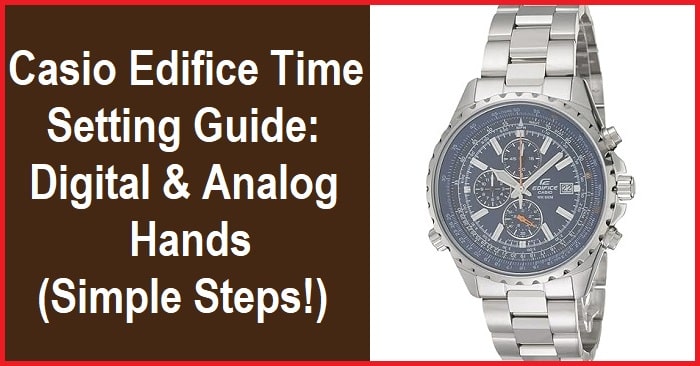
The exact way to set the time on a Casio Edifice depends on the specific model you have, but the general steps are similar. Here’s a breakdown:
- Identify your model: Casio Edifice watches use different modules with varying button configurations. Look for the model number on the back of your watch or consult the manual if you have it.
- Entering Time Setting Mode: There’s usually a dedicated button (often labeled “Mode”) for cycling through different watch functions. Press and hold this button to enter the setting mode. You might hear a confirmation beep.
- Time Setting: Once in setting mode, look for buttons to move through settings. These include Time Zone, Daylight Saving Time (DST), hour, minute, and maybe seconds. Typically, one button increases the value, and another decreases it. Holding the button might change values faster.
- Analog vs Digital: Some Edifice models have both analog hands and a digital display. You might need to set the time for both separately. For analog hands, there might be a specific mode to move them and buttons to adjust their position.
If you can’t find your specific model, search for “[Casio Edifice model number] setting time” to find instructions or a video guide.
Read Next: Set Your Casio Edifice Watch Alarm: A Quick Guide