As an Amazon Associate I earn from qualifying purchases.
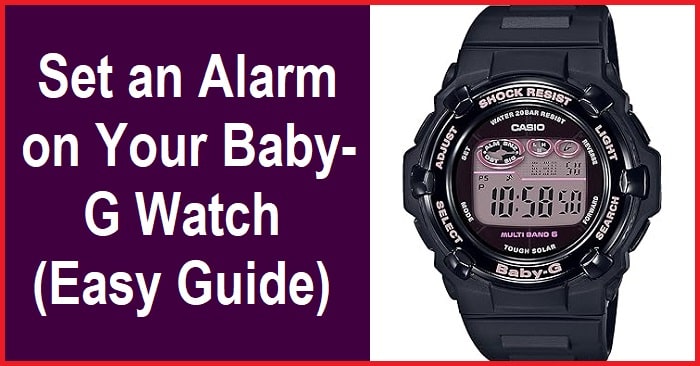
Do you ever wake up late because you forgot to set your alarm? We’ve all been there! But if you own a Baby-G watch, you have a handy alarm function right on your wrist. This easy guide will walk you through setting an alarm on your Baby-G watch in just a few steps.
Here’s how to set an alarm on your Baby-G watch:
Identifying the buttons:
- Top left button: A
- Top right button: B
- Bottom left button: C (Mode button)
- Bottom right button: D
- Bottom middle button: L (Light button)
Setting the Alarm:
- Press C (Mode button) four times until you see “AL” and a bell icon on the display.
- Press D to choose an empty alarm slot (there can be up to five).
- Hold A until you hear a beep. The time will start flashing.
- Press C to switch between hours and minutes (whichever is flashing).
- Use buttons B and D to adjust the hours and minutes.
- Press A again to confirm the time.
- Look for “ALM” displayed. If it’s not there, press B to activate the alarm.
Additional Tips:
- You can check the alarm by switching to the Alarm mode (pressing C four times).
- Some Baby-G models might have slightly different button configurations. Refer to your watch manual if the above steps don’t work.
- You can find video tutorials for setting alarms on Baby-G watches by searching online YouTube: “how to set alarm on baby g watch”.