As an Amazon Associate I earn from qualifying purchases.
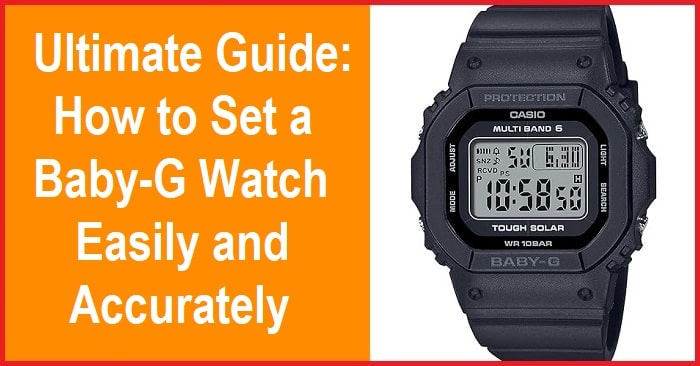
Setting the time on a Casio Baby-G watch typically involves using two or three buttons: Adjust, Mode, and sometimes Light/Forward and Search/Reverse. Here’s a general guide:
- Enter Setting Mode: Locate the Adjust button, usually top left on the watch face. Hold it down for a few seconds until the digital display starts flashing, indicating setting mode.
- Navigate to Time Settings: Use the Mode button (often bottom left) to cycle through settings. You might see seconds flashing first, then daylight saving time, time zone, and finally hours.
- Adjust Time: Once on hours, use the Forward/Search button (usually upper right) to increase the value and the Reverse/Light button (usually lower right) to decrease it.
- Repeat for Minutes and Other Settings: Press Mode again to move to minutes, and adjust using the buttons. You might also set the date and other options depending on your watch model.
- Exit Setting Mode: Once everything is set, press and hold the Adjust button again to confirm and exit setting mode.
If you can tell me the specific model of your Baby-G watch, I might be able to find instructions tailored to it.